WinHoldEm Help - Manual Mode
Home
Help
Download
Support
My license
License agreement
Pricing
System requirements
Notices
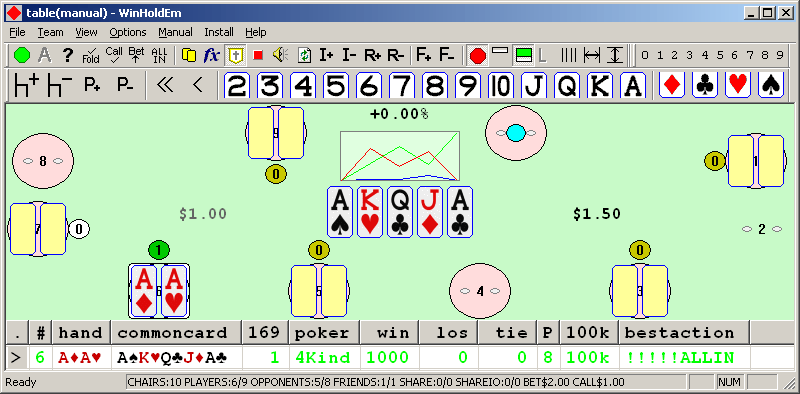
Dealing Cards
Chairs/Players/Hands
Dealer
Rake Percentage
Pot Amount
Call Amount
Chart
Betting Circles
Macro Button
The WH Manual Mode Buttons
Please note that due to .GIF image palette compression the graphic images below may have a slight tint.






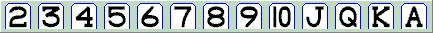
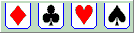

 Next/Prev Chair
Next/Prev Chair
Pressing either of these buttons will move the user chair cursor
+ clockwise or
- counterclockwise
Selecting the user chair should be done before dealing cards,
and/or using the Formula Editor.

 Add/Rem Player
Add/Rem Player
Pressing either of these buttons will:
+ add a dealt player and hand to the table
- remove a dealt player and hand from the table
Opponent players will be seen as a light red colored circle. (by default)
Friendly players will be seen as a light green colored circle. (by default)

 Undeal All/One
Undeal All/One
Pressing either of these buttons will:
<< undeal all cards
< undeal one card
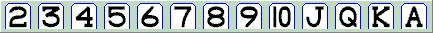 Card Rank
Card Rank
Pressing any of the card rank buttons will select the rank for the next card to be dealt.
(see dealing)
Only a single rank selection can be active at one time.
You can change the selected rank just simply by clicking another rank.
You can unselect the active rank by clicking on the active rank.
Any time both a rank and suit are selected a card will be dealt.
Any time a card is dealt the active rank and suit buttons become deselected.
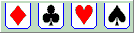 Card Suit
Card Suit
Pressing any of the card suit buttons will select the suit for the next card to be dealt.
(see dealing)
Only a single suit selection can be active at one time.
You can change the selected suit just simply by clicking another suit.
You can unselect the active suit by clicking on the active suit.
Any time both a rank and suit are selected a card will be dealt.
Any time a card is dealt the active rank and suit buttons become deselected.
Dealing Cards
Any time both a rank and suit button are pressed,
a single card will be dealt to the next location,
and the active rank and suit buttons will be deselected.
The next card location is determined by priority:
1) First selected card if any starting at chair 0.
2) User chair if there are less than 2 cards.
3) Flop if there are less than 5 cards.


 Chairs/Players/Hands
Chairs/Players/Hands
The WinHoldEm table view has upto 10 chair locations.
The two small diamond markers indicate an empty chair.
You can right/left click on the chair locations:
- first left click will add a player - dealt and not playing (a colored circle indicates a dealt player)
- second left click will add a hand - dealt and playing (card backs indicate a playing opponent)
- right clicks reverse the left click actions
Player Betting Circles
Each dealt player has a betting circle that you can click on to change the
bet for that player.
The userchair action history for didchec, didcall, didrais will be set accordingly
Left Click
- check or call depending on the game state
Shift Left Click
- bet/raise 1 bet
- the first 2 raises in round 1 will be interpreted as the blinds
Right Click
- clear the bet action history ( didchec, didcall, didrais )
- if this is the userchair and the bet and action are clear then check
Control Left Click
- open the bet selector dialog
- action history is not modified
 Dealer
Dealer
The dealer chair is indicated by a small colored circle between the diamonds.
You can move the dealer button forward 1 chair by left clicking on the button.
It may take up to 1 second to see the change.
 Rake Percentage
Rake Percentage
The rake percentage control indicator is centered at the top of the table view.
You can click on the rake to change the value.
The rake is used in the WinHoldEm default formulas
to adjust the pot up or down depending on the value.
 Pot Common/Player Amounts
Pot Common/Player Amounts
The pot amounts indicator/control is located to the right of the common cards.
You can click on the text to change the value of potcommon
The symbol pot is the sum of potcommon and potplayer
The pot amount is used in the WinHoldEm default formulas
to calculate expected value.
 Call Amount (no longer used)
Call Amount (no longer used)
This control was used in older version of WinHoldEm and is no
longer used in manual mode. You can still view the call amount
down in the WinHoldEm status bar. The call amount is now directly
controlled via the betting circles. The call amount
will be the difference between your current bet and the largest player
bet.
The call amount is used in the WinHoldEm default formulas
to calculate the expected value of calling.
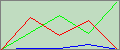 Chart
Chart
WinHoldEm tracks the progress of each of the 3 probabilites
as calculated by the winholdem analyzers.
The prwin value is shown in green.
The prlos value is shown in red.
The prtie value is shown in blue.
The top of the chart represents 100%.
The bottom of the chart represents 0%.
The values all begin at zero and are reported once for each of the 4 betting rounds.
Macro Button (lower right)
The Manual Mode Macro control is an easy way to reset the table to a specific
game state. A Left Click will execute the macro and a Right Click will open
an editor dialog. The macro string is composed of simple single character
case sensitive commands that will simulate click events on the manual mode
tool bar buttons.
| R | Reset
|
| U | Next User Chair (h+)
|
| u | Prev User Chair (h-)
|
| P | Add Player (P+)
|
| p | Rem Player (p-)
|
| b | Post Small Blind
|
| B | Post Big Blind
|
| A | Ace
|
| K | King
|
| Q | Queen
|
| J | Jack
|
| T | Ten
|
| 9-2 | Nine-Two
|
| c | Club
|
| d | Diamond
|
| h | Heart
|
| s | Spade
|
The default macro will select chair 6 and seat 9 opponents and post the blinds.
home
top

 Next/Prev Chair
Next/Prev Chair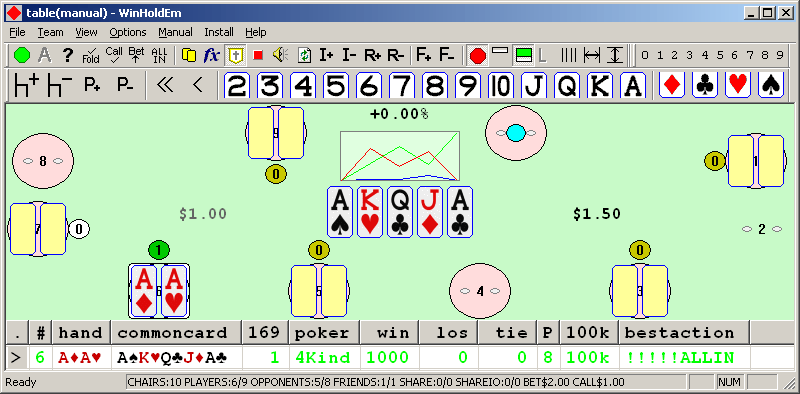






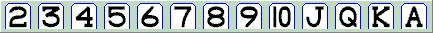
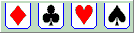

 Next/Prev Chair
Next/Prev Chair
 Add/Rem Player
Add/Rem Player
 Undeal All/One
Undeal All/One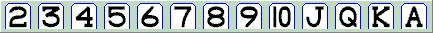 Card Rank
Card Rank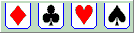 Card Suit
Card Suit

 Chairs/Players/Hands
Chairs/Players/Hands Dealer
Dealer Rake Percentage
Rake Percentage Pot Common/Player Amounts
Pot Common/Player Amounts Call Amount (no longer used)
Call Amount (no longer used)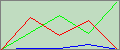 Chart
Chart